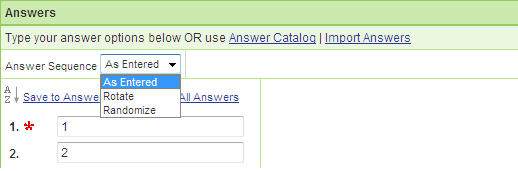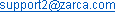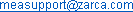The Question Manager tab is completely Wizard-driven, allowing even the most
novice survey designers to execute intuitive editing with the ease of a
seasoned survey methodologist.
Determine Question Placement
When adding a new survey question, users simply choose the question type,
and are then are prompted to select the location of the question from a
drop-down menu.
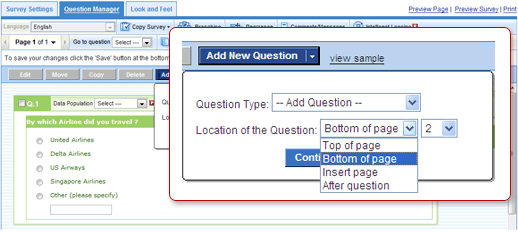
To change the location of a question after it has been initially placed, simply click the check box next to the question and click “Move” on the bottom toolbar.
Changing Order of Questions
User can easily move questions around on a page to create the most effective and logical “flow” for respondents. Simply click “Move” on the bottom toolbar and select a page location from the location drop-down menu.
Varied Answer Sequence
To minimize the effects of answer biases like recency (choosing first answer) and primacy (choosing last answer), Zarca’s intuitive editing allows users to rotate or randomize the sequence of question’s answer options.