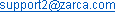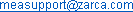Within this section, clients can design online surveys with custom logos and color schemes, add images and multimedia to surveys, easily select, edit, rotate/randomize, copy/paste questions, activate advanced features like branching, piping, and intelligent looping and view real-time response rates.
The Survey Manager main page gives a summary of active surveys including title, start/end date, how many invites delivered, and response rates. Client can also access folders on the left menu and perform editing, data import, expiration rules and more via the main top and bottom tabs.
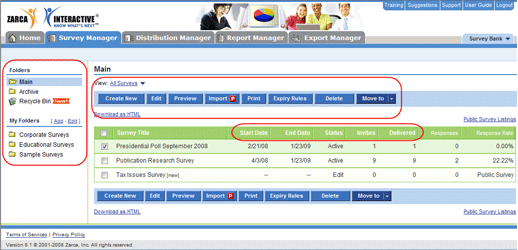
Survey Manager – A Quick Look
Survey Question TypesZarca offers a long list of survey question types that can extract varied responses and provide participant convenience.
Edit Questionnaires
Our intuitive, Wizard-driven interface allows for a high degree of usability in designing surveys.
Custom Survey Template
Clients can insert logos, color schemes and multimedia to maximize the aesthetic appeal of surveys.
Quality Survey Data
Zarca ensures that you receive data of the utmost quality through validation processes and anonymous surveys.
Advanced Survey Design Features
Increase the level of convenience to your panel using a host of advanced features like branching, piping and intelligent looping.