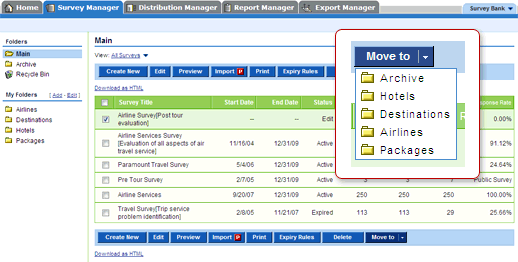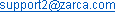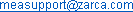Increase Collaboration Among Survey Staff
Zarca’s platform offers account administrators a great way to organize their
survey staff through folder management. Similar to desktop folders, survey
administrators can create folders for various groups of surveys based on
some common characteristic (e.g. HR surveys vs. Customer surveys).
Administrators can then set permission levels so staff members will have
access only to those surveys for which they are assigned. This delegation of
tasks increases process-efficiency and empowers employees to take a greater
role and responsibility in their respective survey projects.
Below is the Edit Folders page where users can add, delete, or rename their
folders
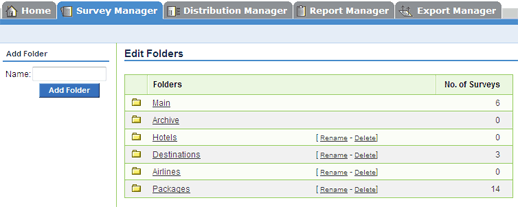
Move to
- Click on the Survey Manager tab
- Click on the desired survey
- Select [ Move to ] option
- Click on the desired folder