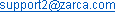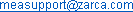Zarca’s comprehensive survey reporting section offers 11 Power Reports to cater to a range of data analysis needs.
| Report Type | Description |
| Bar Graph | Aggregates survey data from all questions answered. |
| Cross Tab | Allows for the cross-tabulation of two or three questions in the survey. Actual counts and percentages are provided. |
| Individual | Allows for the Survey Administrator to view the complete responses for individual survey respondents. |
| All Verbatim | Displays only the survey results collected in open-ended text fields of the survey. |
| Quick View | Displays only the count of the number of times each answer for a question in the survey was selected. |
| Conditional | Allows the Survey Administrator to use a combination of filters to disaggregate the data collected. |
| Pivot Table | Allows for the cross-tabulation of one question against any combination of questions in the web surveys. |
| Comparison | Allows for the side-by-side comparison of survey data collected at different periods of time. |
| Response Table | Allows the Survey Administrator to view how all the respondents answered each of the selected questions in the web surveys. |
| Frequency Table | Allows the Survey Administrator to view the frequencies for data collected in the survey questions. |
| Statistical Report | Allows for the Survey Administrator to compare the statistics of a specific subset of the survey results with the statistics of a complete dataset. |