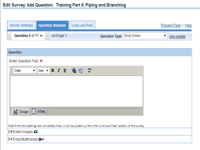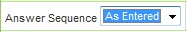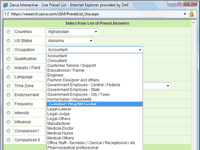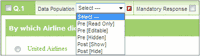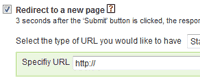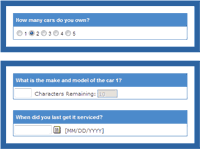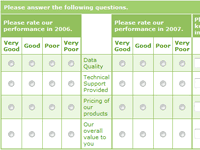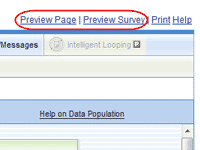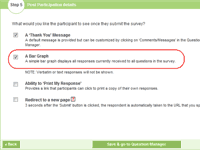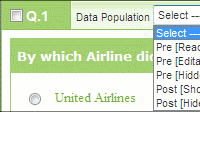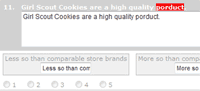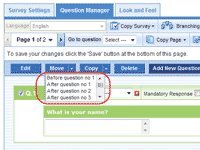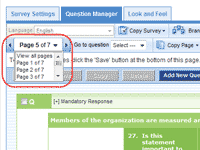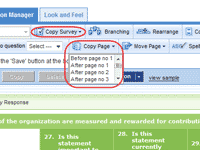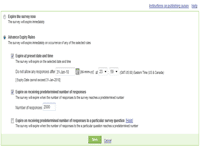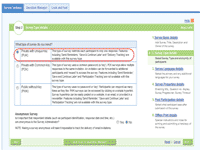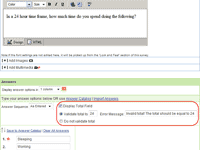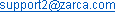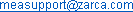Zarca offers the most complete list of dynamic survey question available. From rating to ranking, multiple-drop downs to gridded-questions, you'll gather targeted data through a diverse set of question formats.
Advanced Question Editing
Edit Questions
Easily format question text, add images and multimedia and view quesiton samples with our Survey Question Editor.
Easily format question text, add images and multimedia and view quesiton samples with our Survey Question Editor.
Answer Sequence
Automatically rotate or randomize answer options in a survey to eliminate response biases such as primacy (choosing first option) and recency (choosing based on recent memory).
Automatically rotate or randomize answer options in a survey to eliminate response biases such as primacy (choosing first option) and recency (choosing based on recent memory).
More Advanced Features
Our software is loaded with intelligent design features that will conserve valuable space, add personal touches to surveys, create goodwill with your panel and increase response rates.
Personalize Surveys
This feature enables you to pre-fill known respondent data such as name, title, and company seamlessly into your surveys. This helps to highlight the relationship you have with your survey panel and conserve valuable space on your questionnaire.
This feature enables you to pre-fill known respondent data such as name, title, and company seamlessly into your surveys. This helps to highlight the relationship you have with your survey panel and conserve valuable space on your questionnaire.
IntelliMatrix
Based on a respondent's answer to a previous part of a question, our IntelliMatrix sets conditions within a grid-type quesiton to determine which topics to probe . The main benefit is that you can combine several questions into one and save participants a lot of time in answering.
Based on a respondent's answer to a previous part of a question, our IntelliMatrix sets conditions within a grid-type quesiton to determine which topics to probe . The main benefit is that you can combine several questions into one and save participants a lot of time in answering.
Share Results with Respondents
Zarca surveys have the ability to show a bar graph of real-time results at the end of a survey. By sharing survey results with respondents, you are offering an incentive for their time and effectively engaging their interest.
Zarca surveys have the ability to show a bar graph of real-time results at the end of a survey. By sharing survey results with respondents, you are offering an incentive for their time and effectively engaging their interest.
Response Coding
This feature allows you to code both open and close-text responses for the ease of quantifying and analyzing qualitative responses.
This feature allows you to code both open and close-text responses for the ease of quantifying and analyzing qualitative responses.
Highly Usable Interface
Our platform was designed to provide a seamless user experience. Our easy-to-navigate, Wizard-driven layout will prompt you through survey settings, editing and look-and-feel of survey design and the intuitive interface places every tool you need in the most convenient spots.
Choose Question Location
When adding a survey question, the Edit Wizard will prompt you to select the question type and then its location on the current page.
When adding a survey question, the Edit Wizard will prompt you to select the question type and then its location on the current page.
Ensure Data Quality
It is vital that survey data collected is high-quality. Non-validated, skewed data will result in findings that don't accurately represent your survey population, and will lead to strategies based on erroneous data. Avoid this with Zarca's intelligent data collection features.
Survey Expiry Rules
This feature allows you to schedule an expiration date for surveys. This is useful when there is a time frame that legitimizes your surveys (e.g. Customer survey on Fall Clothing Line is not relevant in Winter).
This feature allows you to schedule an expiration date for surveys. This is useful when there is a time frame that legitimizes your surveys (e.g. Customer survey on Fall Clothing Line is not relevant in Winter).